1. Start PROMT Translation Server web application and select the Website Translation tab from the menu.
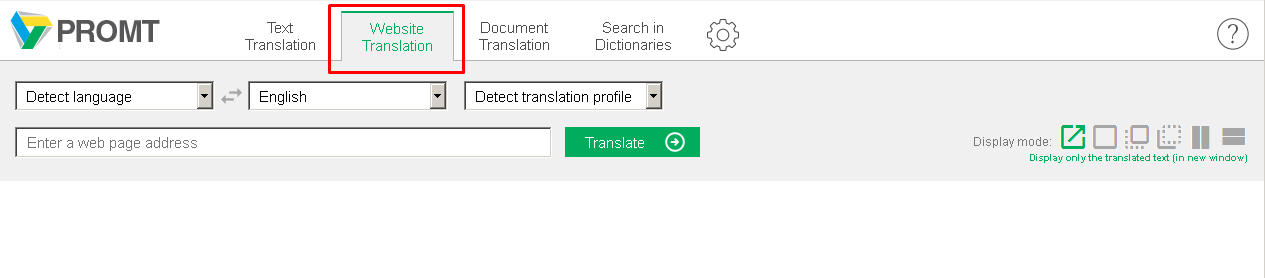
2. Enter the web page address, specify key parameters of translation (source and translation language, and translation profile) and click Translate button.
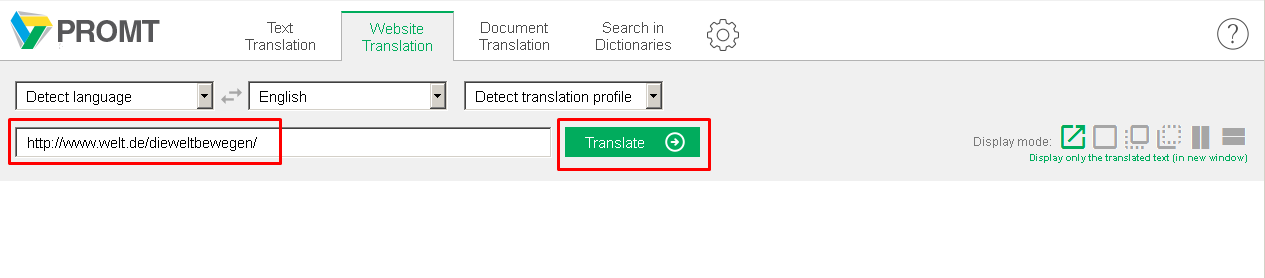
3. Select the translation display mode. For example, only translated page can be displayed or source page with translation in a tooltip, or source page together with translation page horizontally or vertically (the corresponding paragraphs are highlighted).
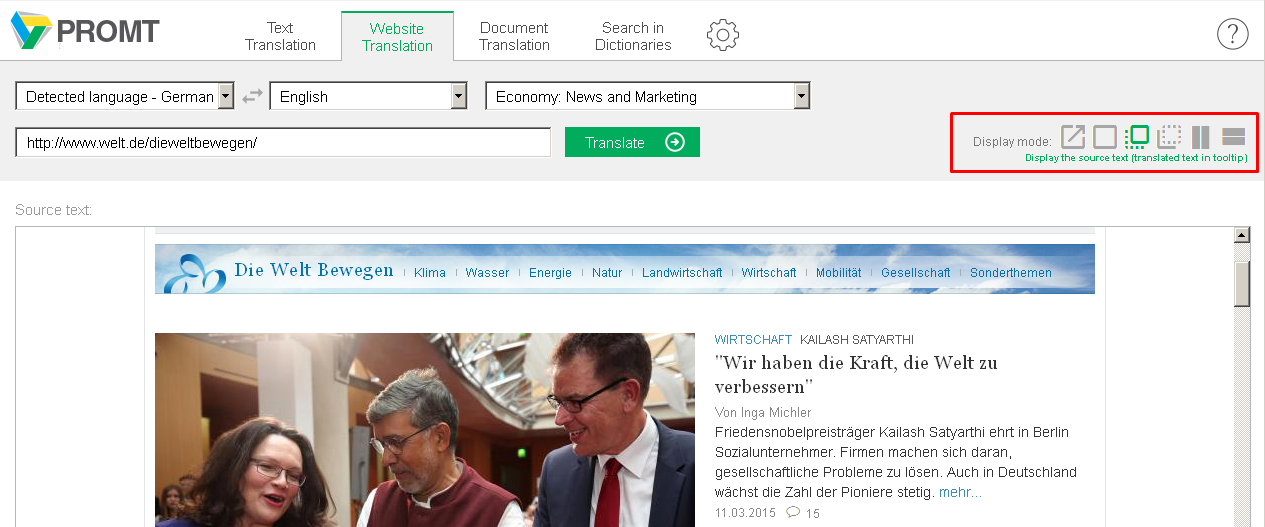
4. Pay attention that the structure and formatting of translated text coincide with the source page.
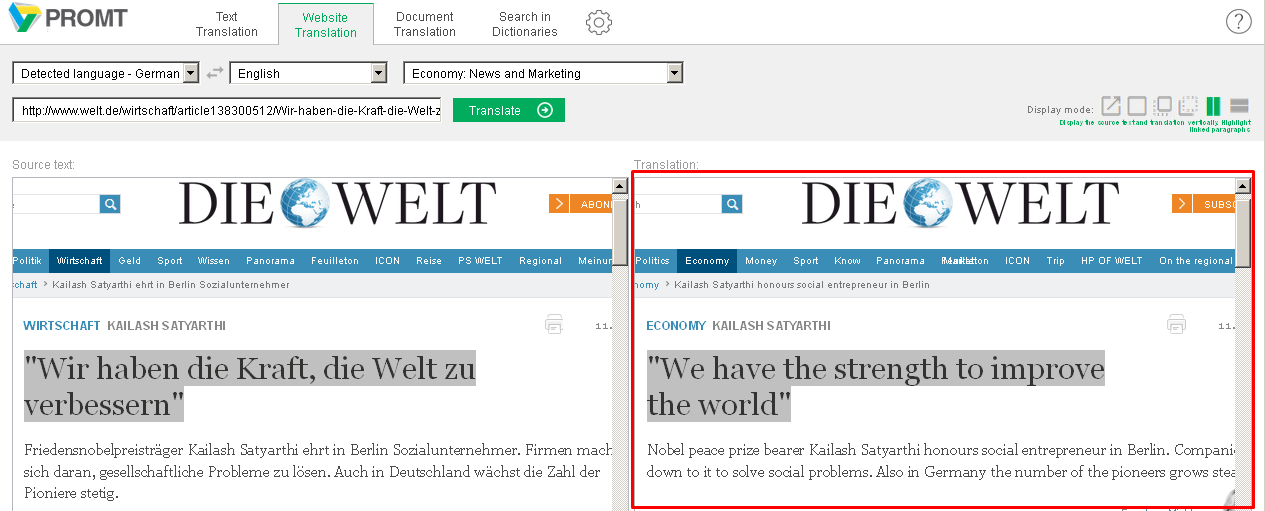
If you have questions, write to: support@promt.ru
Subscribe
