




Use of online translation considerably increases competitiveness of the service. The increased functionality of effective online translation, like PROMT’s, makes it easier for our users to learn Spanish and English than it would be to simply use traditional electronic dictionaries. We are very happy with our partnership with PROMT. Integration of PROMT translation into website operation was fast, and we easily incorporated PROMT technology into our existing website’s services.
Translation of documents with retaining original style and formatting. Speeds up the process of preparing reports, presentations and marketing materials. Supported formats:




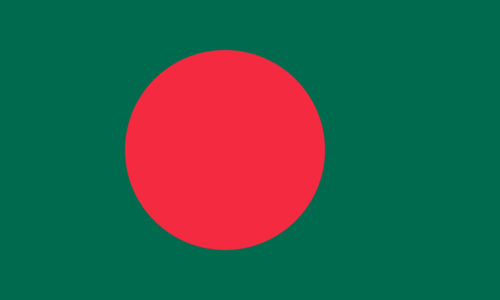





.png)
.png)































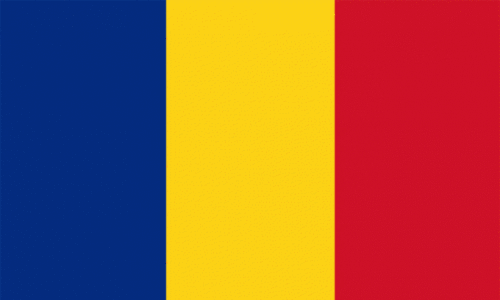








.png)







The translator provides more than 40 languages and 100 language combinations. The list of language pairs developed by PROMT is constantly expanding. Language package is selected at purchase and affects the price of the solution.
For a complete list of language pairs, see Supported Languages.
Baseline translation quality provided by PROMT Neural Translation Server is usually very high, since PROMT baseline neural models are trained on million of segments from various subject domains. Nevertheless, PROMT transation quality may be even higher after the training on new data, especially for client-specific terminology.
To improve translation quality from PROMT Neural Translation Server (PNTS) you can use the following features
Many companies and translation teams already have glossaries and terminology databases.
PROMT Neural Translation Server allows integration of corporate glossary into neural machine transation as dictionary. When a technical term is added to dictionary with user-defined translation, given translation will be applied in all contexts.
The technology is supported both for Windows and Linux versions of PROMT Neural Translation Server.
Neural Machine Translation engines are trained on source texts and human translations aligned by sentences. Such data are usually collected in CAT (computer-assisted translation) as Translation Memory databases and can be exported to TMX files
PROMT Neural Translation Server – Training Addon can be purchased separately to train PROMT Neural Translation Server on TMX files, This additional module trains PROMT models offline (without internet).
Training data
Install PROMT Neural Translation Server – Training Addon, upload your data and train the neural network model to translate highly specialized or industry-specific content.
System requirements
System requirements for Training Addon are provided on demand as they depend on languages and training volumes.
Windows-version of PROMT Translation Server |
PNTS can be installed on a dedicated server (physical or virtual) or a desktop computer with the following characteristics:
COMPUTER/VM CHARACTERISTICS |
|||
Neural translation module operation mode |
CPU |
CPU |
GPU |
Type pf processor (CPU) |
Intel Core i9 (or higher), Xeon E5 (or higher), |
||
Number pf processor cores |
8 |
16 |
16 |
Discrete video card (graphics accelerator, GPU) |
N/A |
OS-compatible CUDA 12 supported graphic processor(GPU) with a minimum of 8 GB** dedicated memory |
|
RAM |
32 GB** |
||
Disk space |
100 GB*** |
||
TECHNICAL LIMITATIONS |
|||
Number of neural models used simultaneously |
up to 2 |
up to 4 |
Depending on the amount of video memory* |
Estimated speed of document translation with one model |
3 pages per minute |
5 pages per minute |
90 pages per minute |
Number of users supported in the product database |
up to 10 |
up to 100 |
up to 5000 |
Supported number of users performing translation simultaneously (concurrent licenses****) |
up to 5 |
up to 20 |
up to 1000 |
* in GPU mode with default settings each model (translation direction) requires 2 GB of video memory. The model is loaded into memory when translation in the corresponding translation direction starts, and it is unloaded automatically after 10 minutes of inactivity in the translation directions provided by this model. The latest version of the driver for the corresponding OS must be installed on the server. Working with vGPU is supported only in Virtual Dedicated Graphics Acceleration mode (vDGA, also known as GPU passthrough).
** for up to 200 users and up to 8 neural models working simultaneously. For more users or neural models, please contact PROMT Company for system requirements.
*** additional disk space may be required, depending on the amount of files stored by users on the server.
**** for configurations that allow users to work through the web interface or PROMT Agent.
The following OS are supported:
The OS shall include the following system libraries and components:
** If you plan to use Windows authorization, you must put the server in the same domain as the users (or in a domain that has trust relationships with user domains).
The product web interface is supported in the latest versions of the following browsers:
PROMT Agent application is installed on user workstations. It is supported in the following platforms:
Notice:
The installation of the PROMT Agent application is optional since all translation functions are available via the web interface.
Linux-version PROMT Translation Server |
PNTS can be installed on a dedicated server (physical or virtual) or a desktop computer with the following characteristics:
COMPUTER/VM CHARACTERISTICS |
|||
Neural translation module operation mode |
CPU |
CPU |
GPU |
Type pf processor (CPU) |
Intel Core i9 (or higher), Xeon E5 (or higher), |
||
Number pf processor cores |
8 |
16 |
16 |
Discrete video card (graphics accelerator, GPU) |
N/A |
OS-compatible CUDA 12 supported graphic processor(GPU) with a minimum of 8 GB** dedicated memory |
|
RAM |
32 GB** |
||
Disk space |
100 GB*** |
||
TECHNICAL LIMITATIONS |
|||
Number of neural models used simultaneously |
up to 2 |
up to 4 |
Depending on the amount of video memory* |
Estimated speed of document translation with one model |
3 pages per minute |
5 pages per minute |
90 pages per minute |
Number of users supported in the product database |
up to 10 |
up to 100 |
up to 5000 |
Supported number of users performing translation simultaneously (concurrent licenses****) |
up to 5 |
up to 20 |
up to 1000 |
* in GPU mode with default settings each model (translation direction) requires 2 GB of video memory. The model is loaded into memory when translation in the corresponding translation direction starts, and it is unloaded automatically after 10 minutes of inactivity in the translation directions provided by this model. The latest version of the driver for the corresponding OS must be installed on the server. Working with vGPU is supported only in Virtual Dedicated Graphics Acceleration mode (vDGA, also known as GPU passthrough).
** for up to 200 users and up to 8 neural models working simultaneously. For more users or neural models, please contact PROMT Company for system requirements.
*** additional disk space may be required, depending on the amount of files stored by users on the server.
**** for configurations that allow users to work through the web interface or PROMT Agent.
The following OS are supported:
The OS shall include the following system libraries and components:
The product web interface is supported in the latest versions of the following browsers:
PROMT Agent application is installed on user workstations. It is supported in the following platforms:
– Windows 7SP1/8.1/10/11 workstations (application requires Microsoft.Net Framework 4.0.30319 and higher);
– Linux workstations (supported in any graphical shell (KDE, Xfce, GNOME, Unity) based on the X Window System (X11) graphics system.
Notice:
The installation of the PROMT Agent application is optional since all translation functions are available via the web interface.
The PROMT Translation Server cost depends on:
For PROMT 19, 20 and PROMT 21 users: Upgrade discount 50% .
You can also purchase the maintenance plan to PROMT Translation Server.
For more detailed information, please contact us by e-mail corporate@promt.com
Subscribe
